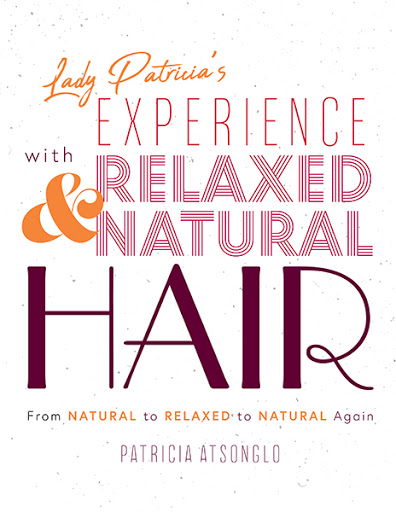10 of the Best iPhone Apps for Creating and Maintaining a Family Schedule
If you want to keep your family well organized, it’s helpful to have the support of today’s advanced app technology.
By loading your iPhone up with the best organization apps, you’ll always stay one step ahead and keep on top of your family schedules.
You can create to-do lists, calendars and schedules with these ten iPhone apps, which you can then share with the whole family so everyone knows what they need to be doing and when.
- Chore Hero – For parents who want a little help organizing chores for children, this app is ideal. You can assign chores to each of your children, or use the random function to automatically assign chores. If you want to set up reward schemes for your children, Chore Hero has a very useful profile system that will help you keep track of each child’s progress. You can pick up this app for $2.99.
- Dinner Spinner – When it comes to organizing dinner schedules for a family, sometimes a little help is appreciated. Dinner Spinner takes out all the worry of creating a weekly menu for your family. Just by shaking your phone, the app will return great recipes for you to create. If your family members have particular tastes, don’t worry, you can add ingredients to the app to find recipes that match your requirements.
- Family Organizer – This free app has both on and offline storage, which means all your events, to-do lists and calendars are always accessible. You can access your account via any iPhone device or your computer. With alerts you can keep everyone on their toes, meaning there are no excuses for missing schedules or chores.
- MobileLife® Family Organizer – If your kids are text crazy, then MobileLife will help you use it to your advantage. The app allows you, as a parent, to distribute schedules to a list of defined users. You can also create to-do lists, shopping lists and any other type of list you need on the main account. For a more hands-off approach, make sure to give everyone access to family calendars and lists, so that you don’t have to constantly remind your family of important tasks.
- Schedule Planner – For anyone who likes flexibility in an organizer, Schedule Planner is one of the best apps available. Some of the features included are color-coding, multiple options for creating lists and quick schedule creation tools. Schedule Planner is a free app and a must have for all iPhone users.
- Cozi – You can use this app to synchronize your family’s activities on multiple devices, which everyone with access can then view. The Cozi app allows you to create both individual and family calendars on an easy to use interface, so that chores are assigned to either specific users or a group. The app is free of charge from the iTunes store.
- Evernote – Along with the usual features you’d expect from an organizer, such as to-do lists, calendars and schedules, Evernote allows you to create voice and written memos for a more personal touch. All notes are completely searchable, no matter the format, and you can share all your notes and lists with family members, too. There are both free and premium versions of the app available for the iPhone.
- Baby Connect – This baby activity logger is ideal for new parents. You can keep in perfect harmony with your partner, babysitter, nanny or daycare by sharing synchronized information of your baby’s schedule and progress. The app costs $4.99, however, it allows you to track everything from feedings, nursing and naps, to diaper changes, important milestones in your baby’s life and even temperature changes.
- Grocery iQ – This may sound like it’s an app only for mom and dad, however, Grocery iQ is great for the whole family. You can set up custom shopping lists by item, aisle, repeat products and much more. Lists are sharable among family members, allowing everyone to help maintain perfect synchronicity. Using this free app, you’ll never run out of important household items again.
- Mom’s Daily Planner – An all in one planner, this app keeps a daily record of the to-do lists, schedules and tasks that you create, with today’s tasks highlighted as well as a list of overdue tasks. There are options to color-code, prioritize tasks and mark off completed tasks, too. For a free app, Mom’s Daily Planner is absolutely packed with useful features.
Thanks to Isabella Harris, ( Job Search Tips, Nanny Job.net )
Creating and Maintaining a Family Schedule
July 5, 2013 by