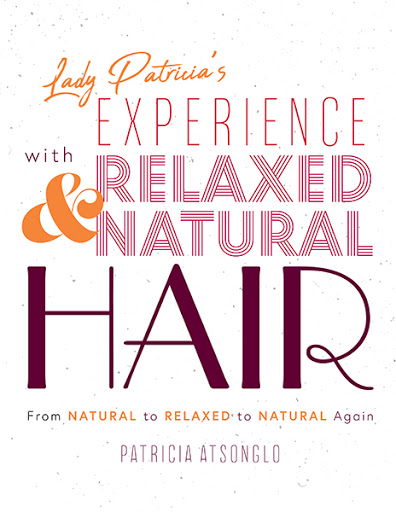Are you trying to improve your WiFi security? WiFi security is a hot topic as wireless networking opens up a whole new set of possible attacks when you compare them to a wired network infrastructure. There are ways you can secure your WiFi network, even if you are not the most technical individual in the world.
1. Start With a Strong Password and Rotate
The first step to ensuring you have a secure WiFi network is to start with the password. When you use a password on a WiFi network that is weak, you are guaranteeing a network compromise at one point.
You want to go with a password that is unique. Use a range of characters including upper and lower-case letters, numeric values, as well as special characters. The more complex the password, the harder it will be for attackers to get through it. Once you have your complex password set up, get into a routine of rotating it on a regular basis. That password, which is going to be around 20-characters in length, needs swapping out every few months. Even though it can be annoying having to remember a new password, it will help ensure that the password does not fall into the wrong hands.
2. Router Admin Settings
Do you know what your administration credentials are for your router? When you have these credentials, you have the ability to log onto the router’s console and change settings, turn off password requirements, and more. When you first buy a router, most manufacturers will ship the router with default administrative credentials. This could be something as simple as “admin” for the username with “password” as the password. You want to change the administrative credentials. If you do not swap what were the default credentials, you expose yourself to attackers.
3. Change the SSID
The SSID is a unique identifier for your network router. When manufacturers create routers, they ship them with default settings. Based on these settings, including the default name of the SSID, hackers can learn things about routers and their vulnerabilities.
You want to take the time to change the SSID of your router. Be sure that the SSID does not allow a hacker to figure out the manufacturer or even the model number of the router. You want to go with a bland SSID. Try not to use offensive language, political claims, or anything that would provoke someone to want to attack your network.
4. Keep the Router Updated
You need to be sure your router is always up to date. The manufacturer of your router will be updating the firmware, and you need to be doing your part by taking advantage of these pushed updates. When you have your set schedule to update your WiFi password, take the time to also check for router firmware updates. If the console of your router does not have an option to check for updates, put in the time to research on the router manufacturer’s website.
5. Stay Up To Date In the News
One of the last things you can do for yourself is to stay up to date in the news. When you see news about a new and major virus attack or an exploit, it means your router will be having a firmware update soon to address the concern, especially if it shares the same vulnerability. The more you are aware of trends in the industry, the more you can stay protected.
Thanks to Zaklina
5 Ways to Keep Your Home or Office WiFi Secure
December 20, 2019 by