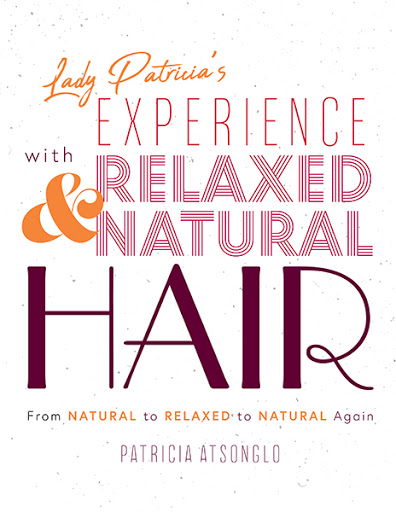Everyone wants to buy and shop products easy and convenient, and online shopping provides just that. With a few clicks here and there, you can buy your favorite and required products and get them delivered at your doorstep. It is that simple. However, it involves money. Anything that involves money and users, will attract the attention of hackers and cyber-criminals.
These hackers have malicious intent to harm your computer and steal your personal information for monetary gains. In this article, we will discuss some of the best ways to protect your computer while online shopping, including the use of best antivirus for Windows and other operating systems.
Let us get into more detail and see the different ways that can help you keep protected while buying your products online.
1. Buy from Authentic Online Address
Not everyone only buys from eBay or Amazon. People tend to buy from anywhere, where they see the products they need at a cheaper price. This is the tactic that malicious hackers make use of. They set up their own e-commerce websites that have the capability to infect your system as soon as you visit them, by using malicious links.
Also, the most dangerous part is the checkout process. If you visit any such websites and try to buy products, you are bound to provide your financial information to the website, which later can be misused. Such websites increase the risk of identity theft. Thus, it becomes important to buy the product from authentic and trusted websites. If an iPhone is getting sold at $100, know that it is a fake and malicious website trying to harm your computer system.
Having a good antivirus solution with malicious URL blocker feature will automatically block your access to such websites if you try to gain access.
2. Use Secure Wi-Fi Connection
There are people who are always looking to get access to a free Wi-Fi connection. While there is nothing wrong with free Wi-Fi, there are serious security concerns associated with it. If the free.
Wi-Fi that you are connected with is not secured, a hacker will be able to intercept all of your traffic and get access to all of your activities on the internet.
Thus, if you shop online using an unsecured connection, they will get access to your information including passwords, email addresses, and credit card information. Make sure you buy products only from a secured Wi-Fi connection. Moreover, if you find yourself using a public connection more often than not, use an antivirus solution that comes with a VPN service.
A VPN ensures that all of the information sent over the network is encrypted and no one can get access to it. It keeps your identity anonymous when you connect to a public unsecured network.
3. Antivirus Protection
Another effective way to keep your computer safe and secure is by using a good antivirus solution for your windows and other operating systems. By using an antivirus suite you ensure that all of your data and information is protected with features like real-time protection, URL blocker, ransomware protection, password manager and others.
In addition to this, an antivirus protection system also helps in detecting any existing malware or spyware that is present in your system. Spyware is programs that sit quietly in your computer and sends all of your passwords, emails and other activity details back to the hacker, who planted it inside your system.
By making use of the anti-spyware solution, you can delete the spyware from your system and thus safeguard your data and information while shopping online. There are antivirus programs that can be used on your Windows OS, Mac devices and Android Smartphones.
These are some of the ways that you will ensure the protection of your computer while shopping online. Keep your personal and financial data protected with the help of a good antivirus solution program.
Tips on How to Protect your Computer while Online Shopping
July 23, 2019 by