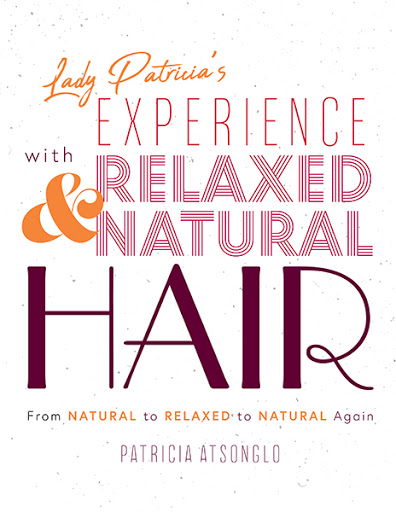“It took me a really really long time and much effort to build my Twitter network. Yesterday some punk decided to take that away from me and started sending spam messages to my Twitter followers in an attempt to hurt them and me.
It took me many hours, curses, sweats, a good dose of anxiety and lots of arse pain to get this thing fixed, and I am still sensing the crisis hasn’t been resolved for good. Next 24-48 hrs will tell.
My computer is clean, checked 3 times. Scanned all its depths and cleared all its Browser history including all passwords and all logins and what not. To be on the safe side, you know.
So, Twitter suggests changing my password and revoking applications. Done that. Guess what – this ain’t nearly enough! My tweets keep going to my Facebook and my LinkedIn profiles.
I raised hell on Twitter’s Support network asking them why my tweets still get to my Facebook if I revoked the application. Well, they didn’t reply to that crying and fire spitting of mine, but I figured it out on my own pretty soon after my little hysteria.
They did look into my alert and checked my account and advised me in a personal email to change my password. They moved quickly considering the amount of accounts and problems they have to manage. And, I moved quickly too.
God forbid anyone has to deal with the same crap, but if it should come to this, you need to disconnect and isolate your Twitter and make some changes on all your other social media accounts.
If you are running a Facebook page, look under Edit Page – Apps – Twitter – Edit Settings – Remove.
This will take care of your automated post sharing feature.
I have the same sharing plug-in on my WordPress and my LinkedIn, this you find under settings in LinkedIn and under Sharing on Dashboard Menu-look down, very down on that Menu. Click on Sharing and it’ll show you lovely icons on the right side of the screen, you click on Disconnect and make sure to see it through, because sometimes the page freezes right when it starts getting interesting.
Ok, now change all your passwords on all your networks to some very complicated combinations that only you would know. Better safe than sorry!
Back to Twitter, switch to HTTPS secure connection (in Settings), and enable protected tweets option (locked tweets).
This is going to hurt your network a little till you decide to reopen your tweets to the public, but it hurts much less than a funky stupid spam message that went to all your followers and made them worry for their safety on the Net, hating you as a result of someone else’s game.
I sent apologies to whom I could get to, stated a public apology (though that evil spammer, whoever that is, doesn’t give a damn about our pain!), and deleted these spam messages from my Messages menu on Twitter (yes, they were kept there somehow, although it was not me in any way who did this). 500 spam messages. How ‘bout that…
One other thing I am doing since yesterday – I send no private messages to my followers, only replies to tweets which appear on their tweet field.
Change passwords everywhere.
On Twitter, make sure to uncheck ‘find you by your email address’ function in Settings. Delete location history, also found in Settings. It’s a good thing to do – you never know where the spammer tracked you from.
I even switched to an old version of Twitter, hoping that this change might cause some traffic, including spam and hack and shmack, vanish into oblivion similarly to what happens when you change themes on your WordPress blog for instance.
My Twitter followers were great and understanding; they joked to cheer me up, responded to my alerts and reported spam. I am grateful for such an amazing community of people on the same page with me! Thank you for this.
Well, I treated this spam attack as a systemic disease. Applied all available treatment. Now, it’s wait and see, and hope the patient’s cured.”
PS. Have you learned anything useful from this post?
Let me know! Thank you.
Find me on Twitter @camillastein
UPDATE: It’s 2013 already and there’s been no incidents. Hallelujah, this method works!
Camilla Stein Taking Action against HACKERS!
February 19, 2013 by Team Celebration
Filed Under: BUSINESS, Contributors, EDUCATION Tagged With: A Celebration of Women, Camilla Stein, Camilla Stein Taking Action against HACKERS!, Google, hackers, hacking accounts, INTERNET, LinkedIn, passwords, privacy, social media, Take Action, the web, Twitter, web, Woman of Action, women taking action
Team Celebration is a devoted group of women dedicated to sharing information that will better the lives of all women making this space a truly convenient Resource for Women globally. Speak Your Mind: You are invited to leave comments and questions below.
~~~~~~~~~~~~~~~~~~~~~~~~~~~~~~~~~~~~~~~~~~~~~~~~~~~~~~~~~~~~~~~~~~~~~~~~~~~~~~~~~
You simply type a KEY WORD into our SEARCH BOX at TOP RIGHT of Homepage and a list of associated topic articles offering truly educational and informative features will be at your fingertips.